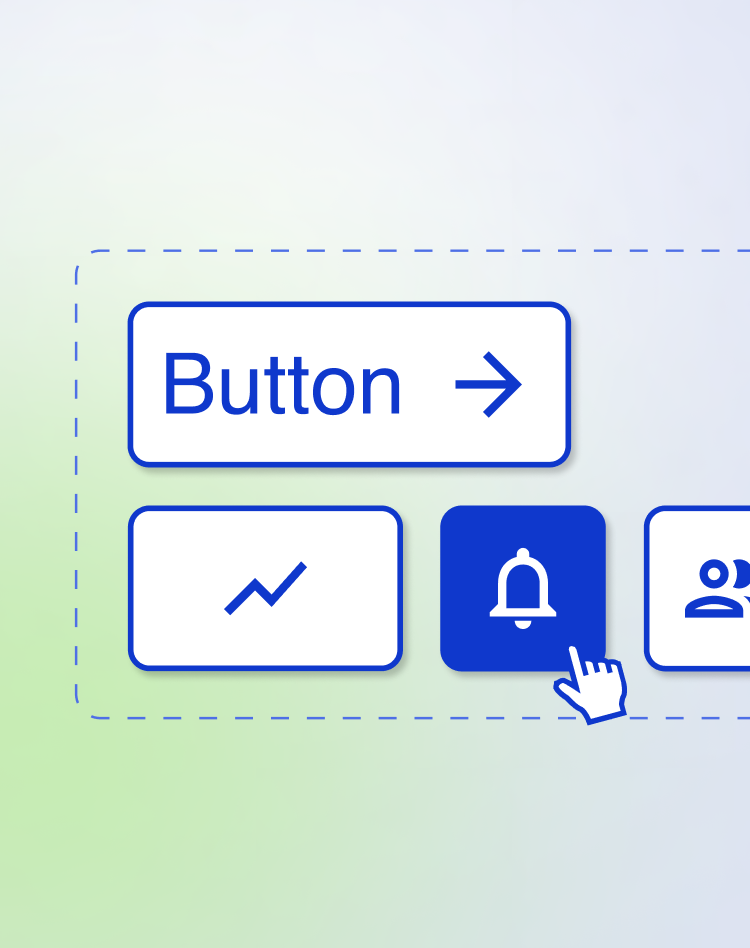Industry Practices
Building a Design System for Scalable Fintech Growth
In the rapidly evolving landscape of financial technology (Fintech), the importance of a cohesive and scalable design cannot be overstated. As Fintech companies strive to deliver seamless user experiences across a variety of platforms and devices, a well-defined design system becomes a critical asset. This article explores the concept of design systems, their benefits for Fintech companies, and provides a guide on creating and implementing a design system for consistent user experiences. We will also highlight examples of Fintech companies that have successfully leveraged design systems to drive growth and innovation.
What is a Design System?
A design system is a collection of reusable components, guided by clear standards, that can be assembled to build any number of applications. It includes a library of visual styles, UI components, and guidelines that ensure consistency across all digital products. For Fintech companies, a design system provides a unified approach to design and development, promoting brand coherence and improving efficiency.
Why use a Design System – Benefits for Fintech Companies:
▪ Consistency
Design systems ensure a uniform look and feel across all platforms, enhancing user trust and brand recognition.
▪ Efficiency
By reusing components, design and development teams can work faster and more collaboratively, reducing the time to market.
▪ Scalability
As Fintech companies grow, a design system allows for easier updates and maintenance, ensuring new features and products are seamlessly integrated.
▪ Quality
Design systems provide standardized guidelines, which help maintain high-quality user interfaces and experiences across all products.
Examples of Fintech Companies Leveraging Design Systems:
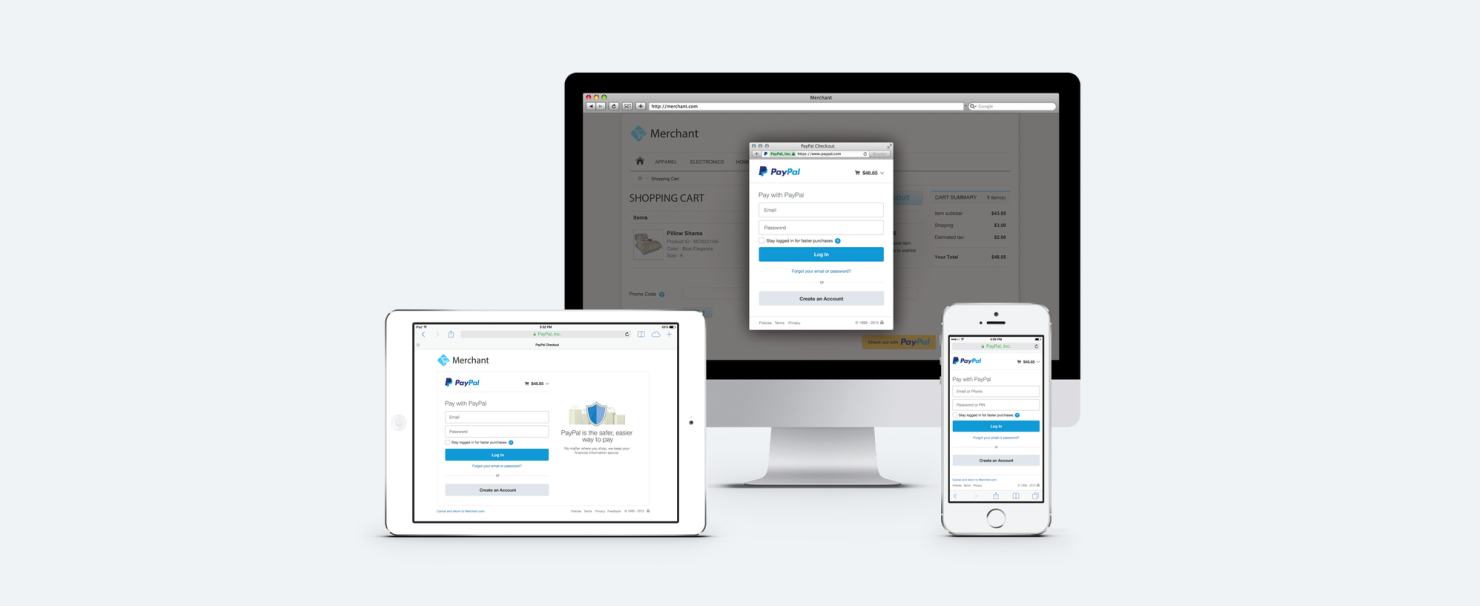
PayPal
PayPal’s design system, called “PayPal One Touch,” focuses on creating a seamless and consistent user experience across its various products and platforms. By standardizing UI components and visual styles, PayPal has been able to improve user satisfaction and accelerate the development process.
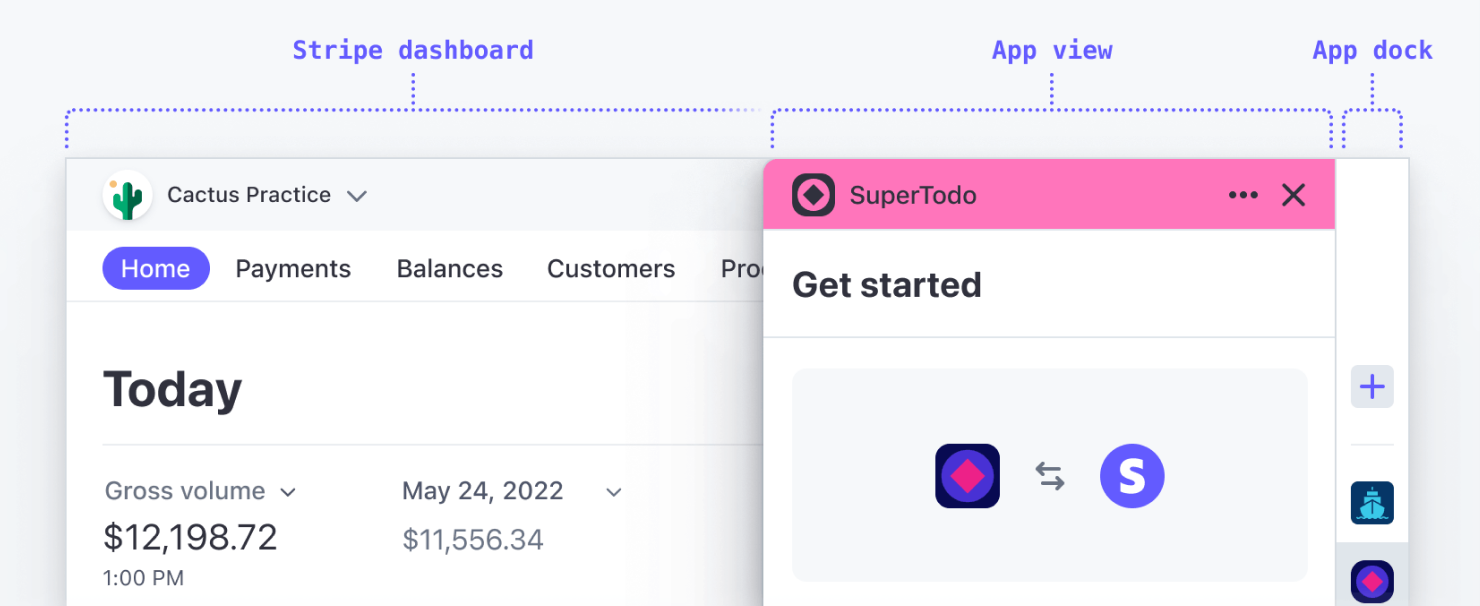
Stripe
Stripe’s design system, known as “Stripe Elements,” provides a robust framework for building custom payment forms and interfaces. It includes a comprehensive library of pre-built UI components that can be easily integrated into any application, ensuring a cohesive user experience.

Square
Square’s design system, “Square Register,” emphasizes simplicity and usability. By providing a consistent set of design patterns and guidelines, Square has been able to create intuitive and user-friendly interfaces for both merchants and consumers.
How do you know if you need a design system?
Inconsistencies
When there are noticeable inconsistencies in your design elements.
Theming
If your platform requires multiple themes and variations.
Streamlining components and patterns
To streamline the use of components and design patterns.
Lack of alignment
When there’s a lack of alignment in how styles and UX patterns are used.
Attracting Talent
If you aim to attract talent with a strong design system that better reflects the company’s brand and ethos.
Creating and Implementing a Design System
Step 1: Conduct a Design Audit
Begin by reviewing your current design assets and identifying inconsistencies and areas for improvement. This includes analyzing existing UI components, visual styles, and design patterns.
Step 2: Define Core Principles
Next, establish the foundational principles that will guide your design system. These principles should reflect your brand values and user needs, such as simplicity, accessibility, and user-centricity.
Step 3: Build a Component Library.
Develop a library of reusable UI components, such as buttons, forms, and navigation elements. Each component should be designed with versatility in mind, allowing for customization while maintaining consistency.
Step 4: Document Guidelines and Standards.
Create comprehensive documentation that outlines how to use the components and styles within the design system. This should include usage guidelines, design principles, accessibility standards, and code snippets.
Step 5: Implement Design Tools.
Utilize design tools like Sketch, Figma, or Adobe XD to create and manage your design system. These tools enable collaboration between designers and developers, ensuring the design system is easily accessible and up-to-date.
Step 6: Promote Adoption and Collaboration.
Encourage adoption of the design system across your organization by conducting training sessions and providing ongoing support. Foster a culture of collaboration where designers, developers, and stakeholders contribute to the continuous improvement of the design system.
Step 7: Monitor and Iterate.
Regularly review and update the design system based on user feedback and evolving business needs. This ensures that the design system remains relevant and effective in delivering a consistent user experience.
Conclusion
In the competitive world of Fintech, a well-defined design system is essential for scalable growth and consistent user experiences. By standardizing UI components, visual styles, and guidelines, Fintech companies can enhance brand coherence, improve efficiency, and deliver high-quality digital products. Moreover, the examples of PayPal, Stripe, and Square demonstrate how effective design systems can drive innovation and success in the Fintech industry. By following the steps outlined in this guide, your Fintech company can build and implement a design system that supports scalable growth and a seamless user experience.